Note:
This post contains affiliate links. I may receive a small commission (at
no extra cost to you) if you click a link and make a purchase.
Previously, I posted about editing fabric swatches in EQ8. If you missed that post, you can find it here. You might be thinking that's great and all, but those edited fabrics are only in whatever project I was working on. Do I have to edit them again if I want to use those same fabrics in another project?
Luckily, the answer is no! Today I am going to give you a quick tip on how to get edited fabric swatches from one project into another. Let's get started!
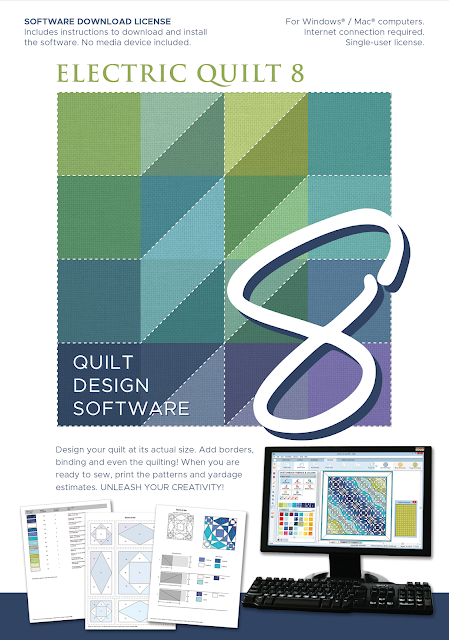
First, full disclosure. There might be a way to import fabric swatches into EQ8 as a whole rather than into individual projects. I'm definitely not an EQ8 expert. This is the way that I've found and it works for me, so it's what I do.
We'll assume that you have already edited and imported fabrics into a project. Now, you have started a new project and you want to use those same fabrics. Rather than importing from computer files and going through the time-consuming editing process again, you can import your fabrics from the other project!
I previously had a post about importing fabric swatches that didn't need to be edited first. You can find that post here. Just like in that post, you will want to go to the Libraries menu and choose Fabric Library. Now, this is where the process changes from that previous post. When you click on Import at the bottom, you are going to choose "from project" instead of "from image files."
This will bring up a list of your previously saved EQ8 projects. Choose the project that has your desired fabric swatches in it. Now you should see all of the fabrics in the sketchbook for that project, a portion of which is shown below. Choose the ones you want (choose multiple fabrics at once using the Control or Shift keys) and then click Add to Sketchbook at the top right of the screen. In this example, I am adding the Balboa fabrics by Sherri and Chelsi for Moda.
Now when you go to your fabric tools, you will see those fabrics available to use in your new project!
Simple, right? I hope you found this quick tip helpful!
Until next time,
Amanda




No comments:
Post a Comment